3D+AR Viewer displays an object’s 3D model in different color options and allows users to view its dimensions. You can choose between two measurement units: centimeters or inches.
Here’s how to make sure the dimensions are shown in inches — whether you're embedding 3D+AR Viewer directly on your website or through Shopify.
Embedding 3D+AR Viewer directly on your website
In your Vizbl account at app.vizbl.com, go to My Objects page. Click the object you want to display in the 3D+AR Viewer.
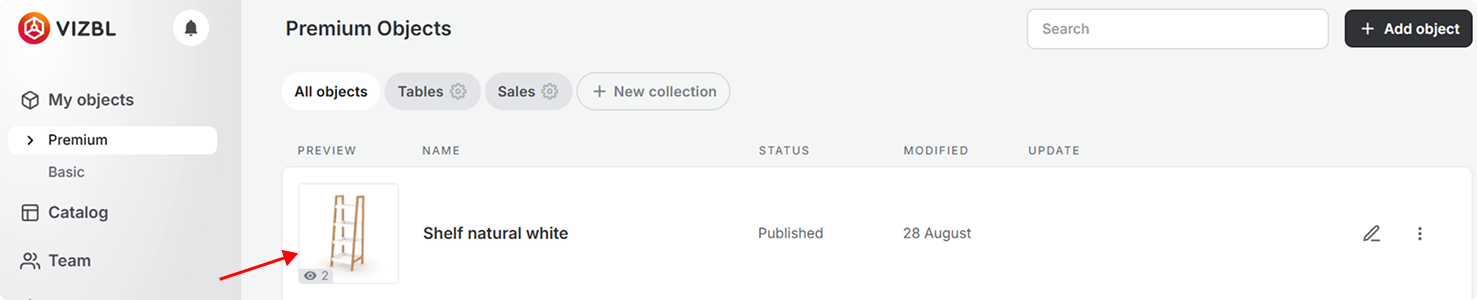
In the Integration Options section, select Modal 3D Viewer.
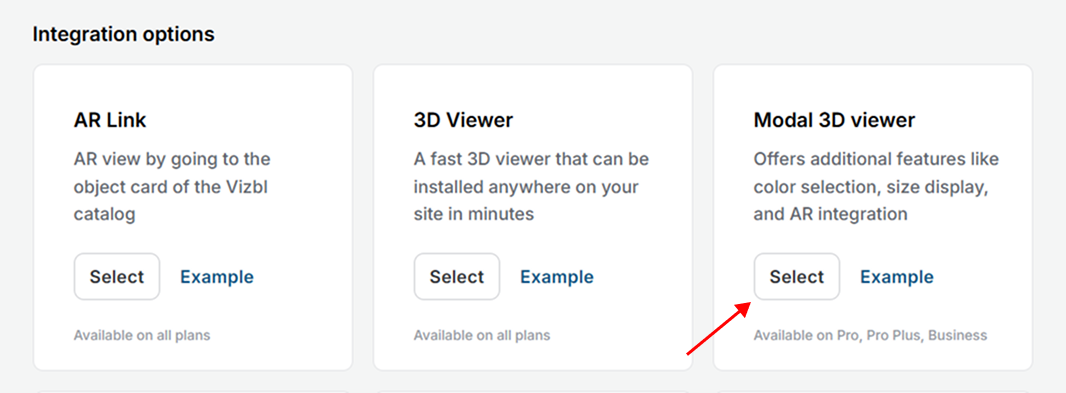
Under Show object dimensions in, choose Inches.

Embedding 3D+AR Viewer through Shopify
In your Shopify admin, open the Vizbl App from the left-hand menu. Go to the Button Settings tab.

At the top of the screen, you'll see navigation tabs for different integration types. Select Modal 3D Viewer.

Make sure that the Size Type parameter is set to Inch. Save your changes.






.svg)
.svg)
