Basic AR Link redirects the user to the object card in the Vizbl catalog. From there, the user can launch the augmented reality view by clicking the View in place button. This is how the card looks on mobile and desktop devices:

If the user opens the object card from a mobile device, the AR view launches immediately after clicking the View in place button.
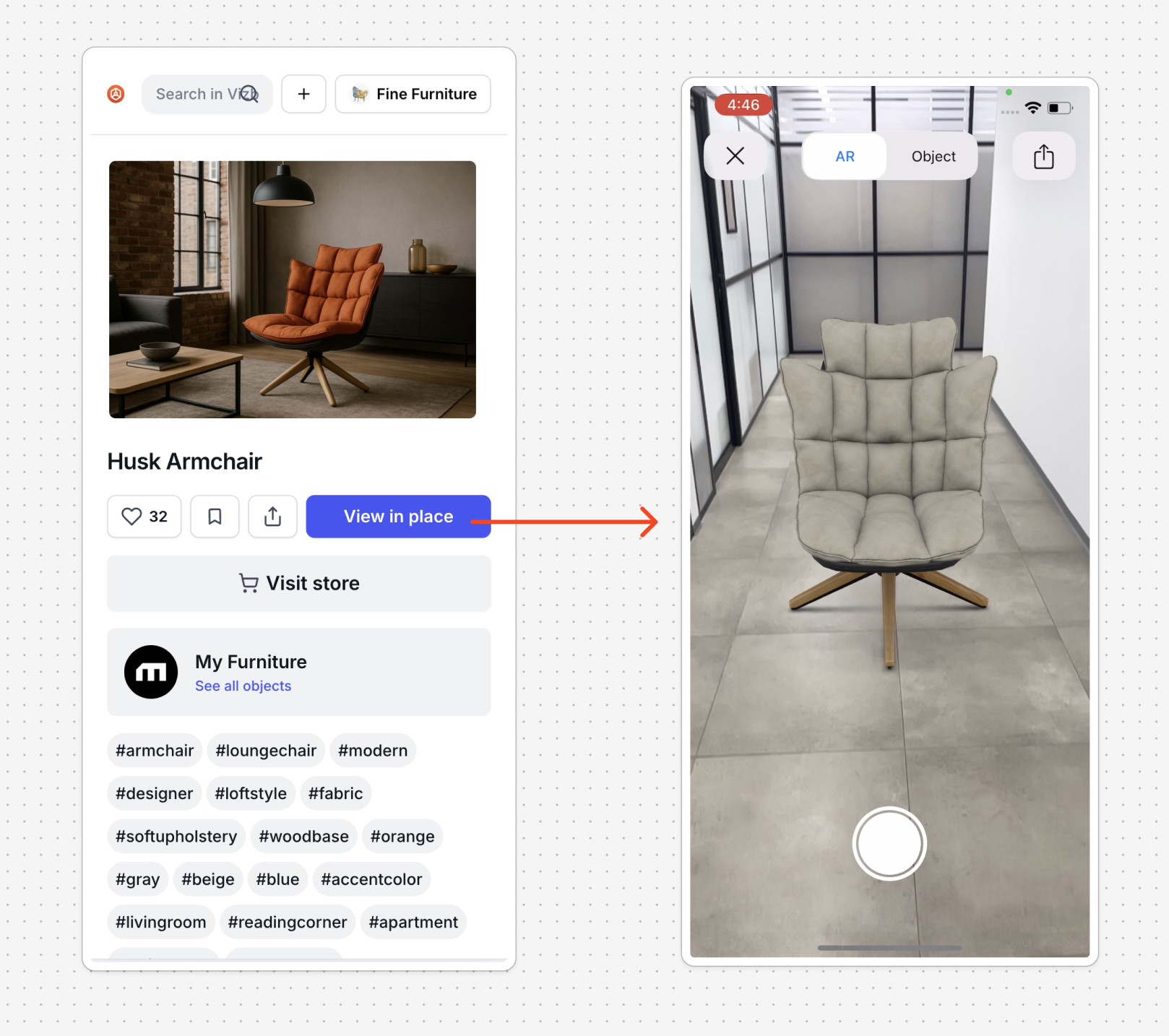
If the user accesses the site from a desktop device (e.g., a laptop), clicking the View in place button will open a window with a QR code. The user is prompted to scan the QR code with a mobile device to start the AR view.
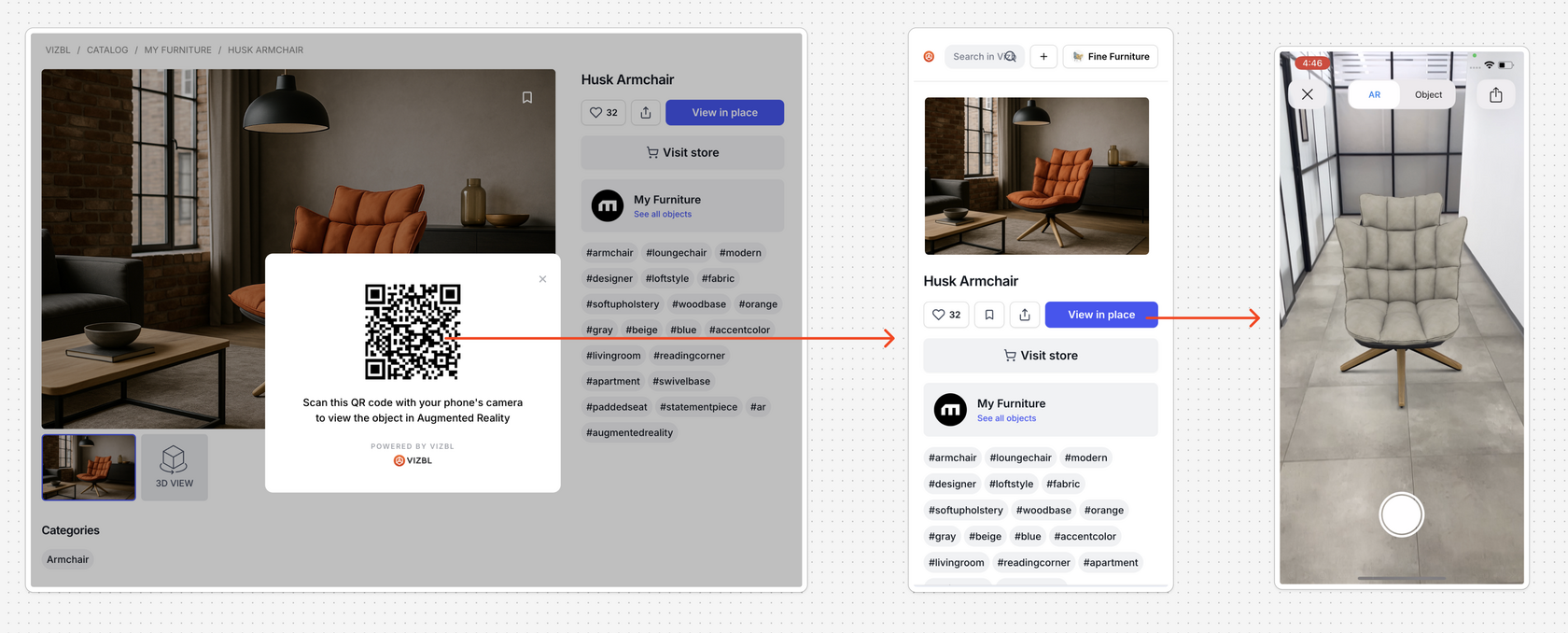
Basic AR Link can be added to any element on your website — for example, a button, an image, or an icon. You can also share it via email or messenger.

Basic AR Link is available for Basic and Premium objects.






.svg)
.svg)
