Catalog AR is the easiest way to share your products in augmented reality.
It’s unlimited and works with all Basic objects.
You can use it even without a website, simply share a link or QR code, and customers can view your product in their space within seconds.
How Catalog AR works
Catalog AR opens the object’s page in the Vizbl catalog. From there, users can launch AR by tapping View in place.
On mobile
AR opens instantly, placing the product directly into the user's environment.
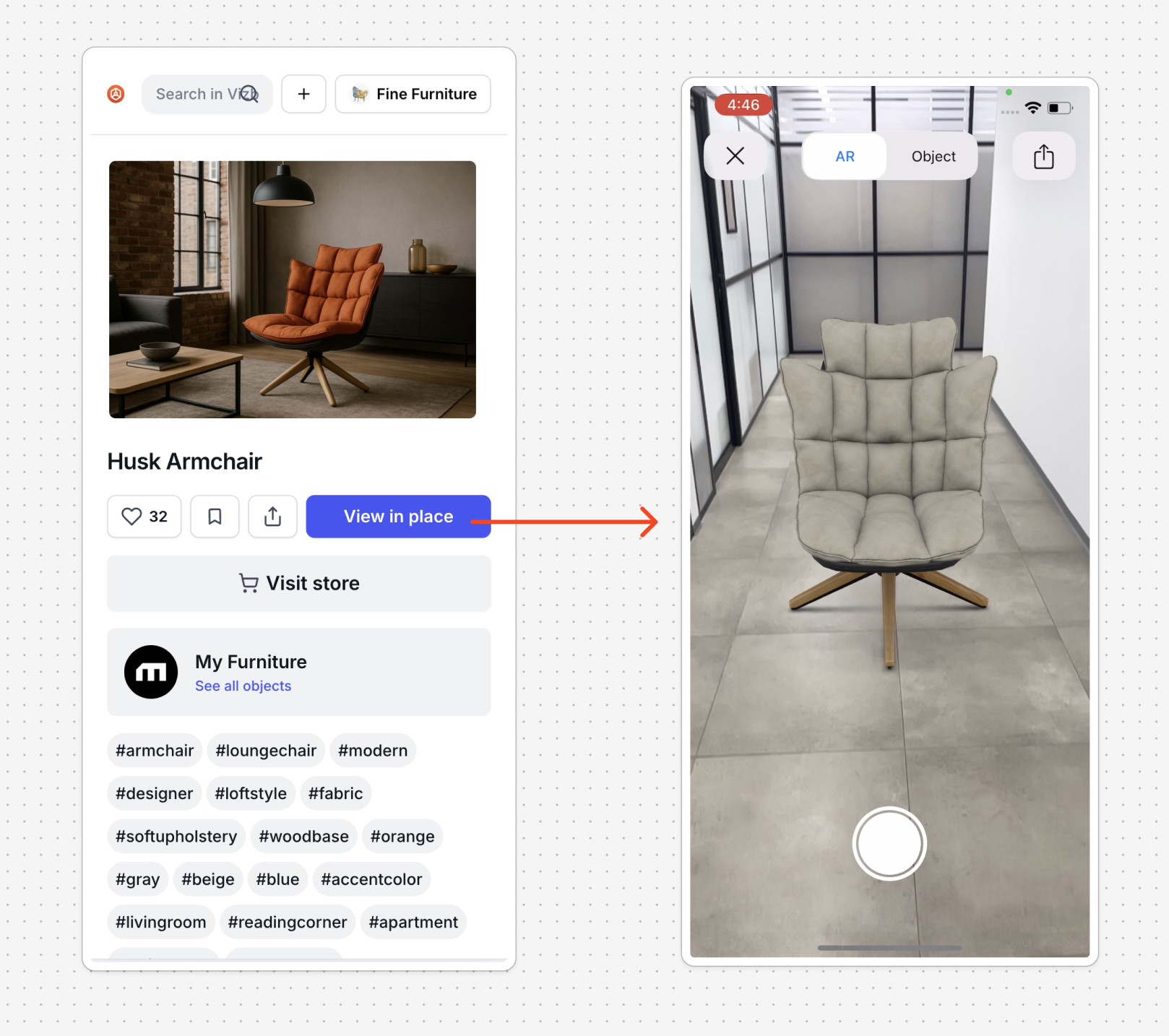
On desktop
A popup displays a QR code. Scanning it with a phone launches the AR view.
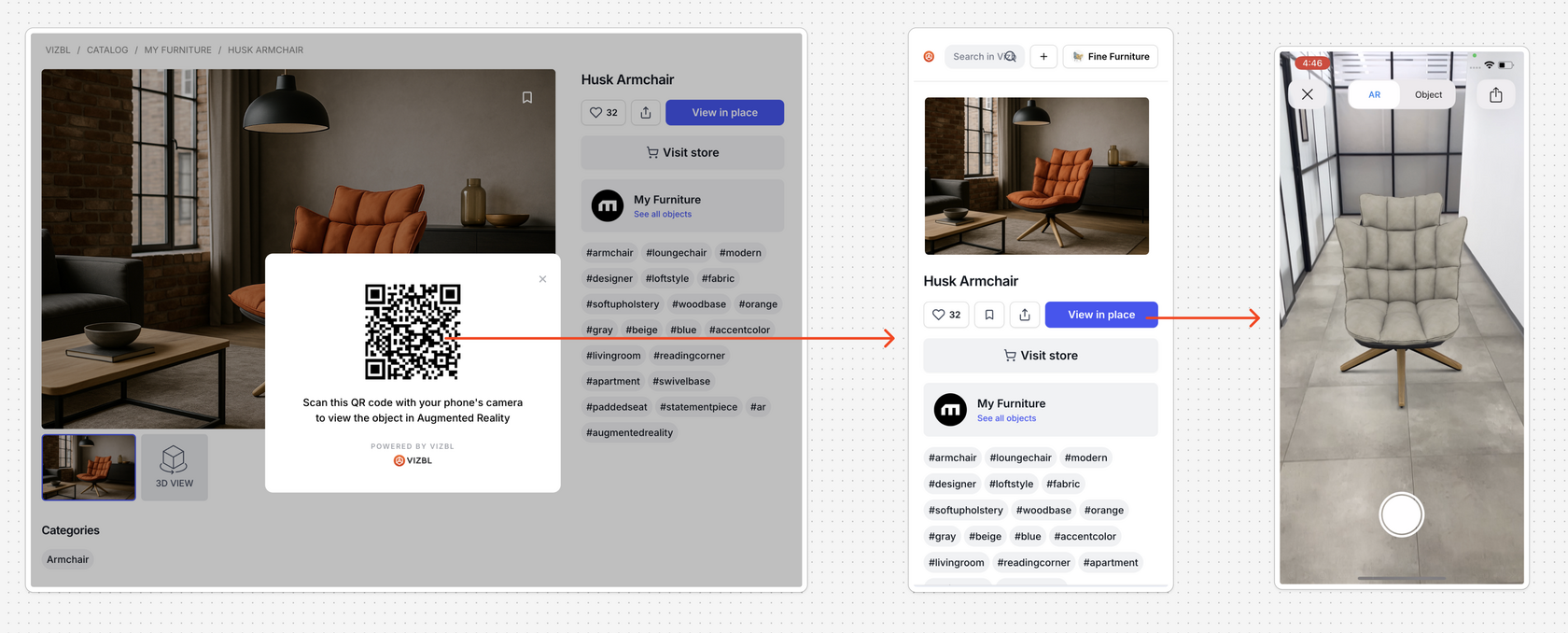
You can place Catalog AR links anywhere: on your website, in emails, messages, presentations, or printed materials.
There are no limits on how many times the link can be used.

Catalog AR is available for both Basic and Premium objects.
When to use Catalog AR
Catalog AR is ideal when you want to share AR without a website, quickly show custom pieces, enhance presentations with QR codes, or test AR with no investment.
It lets customers view your product instantly and is the perfect starting point for anyone exploring AR for the first time.
Looking for more advanced website integrations?
If you want AR and 3D experiences embedded directly into your website with full brand control, explore our Premium integrations:
- 3D Viewer
- Standard AR
- 3D+AR Viewer
- One-Click AR
- Multi-item AR
These options offer deeper customization and require Premium objects.






.svg)
.svg)
