What Is Multi-item AR
Multi-item AR allows customers to place several products in the same augmented reality scene.
They can explore different combinations, compare variations, and build complete layouts directly in their space.
Customers can:
- Place multiple products together
- Use the same item more than once
- Position objects on floors, walls, or ceilings
- Switch colors or variations while viewing
Example: A customer can try two chairs, add a table, and place artwork above it to preview a full arrangement.
All products uploaded to your Vizbl account appear automatically in the Multi-item catalog.
Available for Premium objects only.
How Customers Use Multi-item AR
When someone opens Multi-item AR from your website, the experience follows a simple flow:
- They tap View in your space on the product page
- They place the first product in their environment
- They tap the + button to open the catalog
- They select another product
- They place and adjust the new item
- They continue building their layout as needed
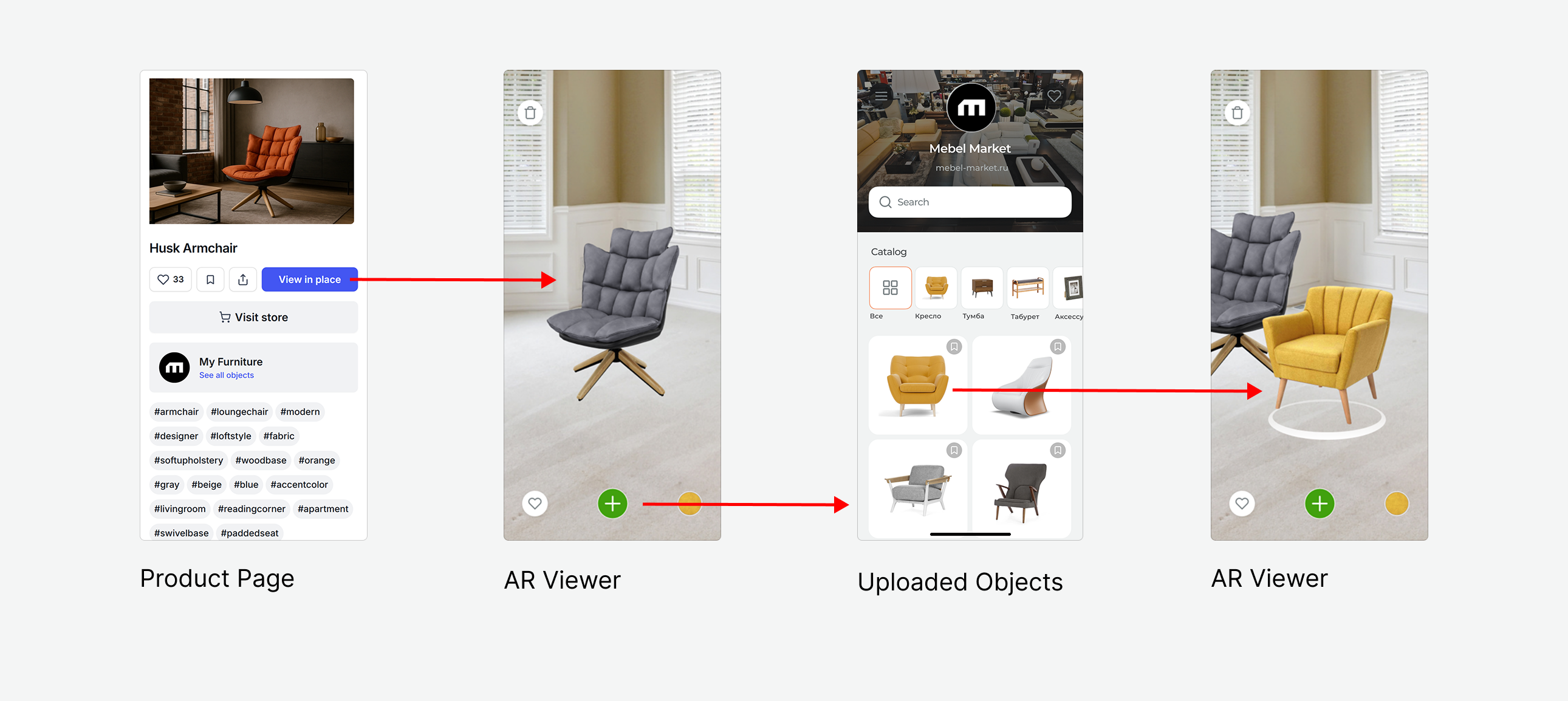
Everything works directly in the mobile browser. No app is required.
How It Differs From Standard AR
Multi-item AR adds features that help customers work with more than one product at a time:
- A full catalog inside the AR viewer
- The ability to arrange several items in one scene
- Support for product variations
- A branded catalog with your logo and categories
- A layout workflow suitable for retail, showrooms, events, and sales teams
Adding Multi-item AR to Your Website
You can connect Multi-item AR to a button or link on your product page.
Most brands use View in place or a similar call to action.

For setup instructions, see the Multi-item AR Integration Guide.
Industry Examples
Multi-item AR works well for:
- Home furniture collections
- Gym and fitness equipment
- Event and wedding layouts
- Toy houses and outdoor playsets
- Remodeling and appliance previews
- Exhibits and trade show presentations
- Flooring, rugs, and carpets with AI-based floor mapping
See an Example
Watch How It Works
This short video demonstrates the full Multi-item AR experience.






.svg)
.svg)
