Premium AR Link redirects the user to the augmented reality view of the object. If the user opens the link from a mobile device, the AR view launches immediately.
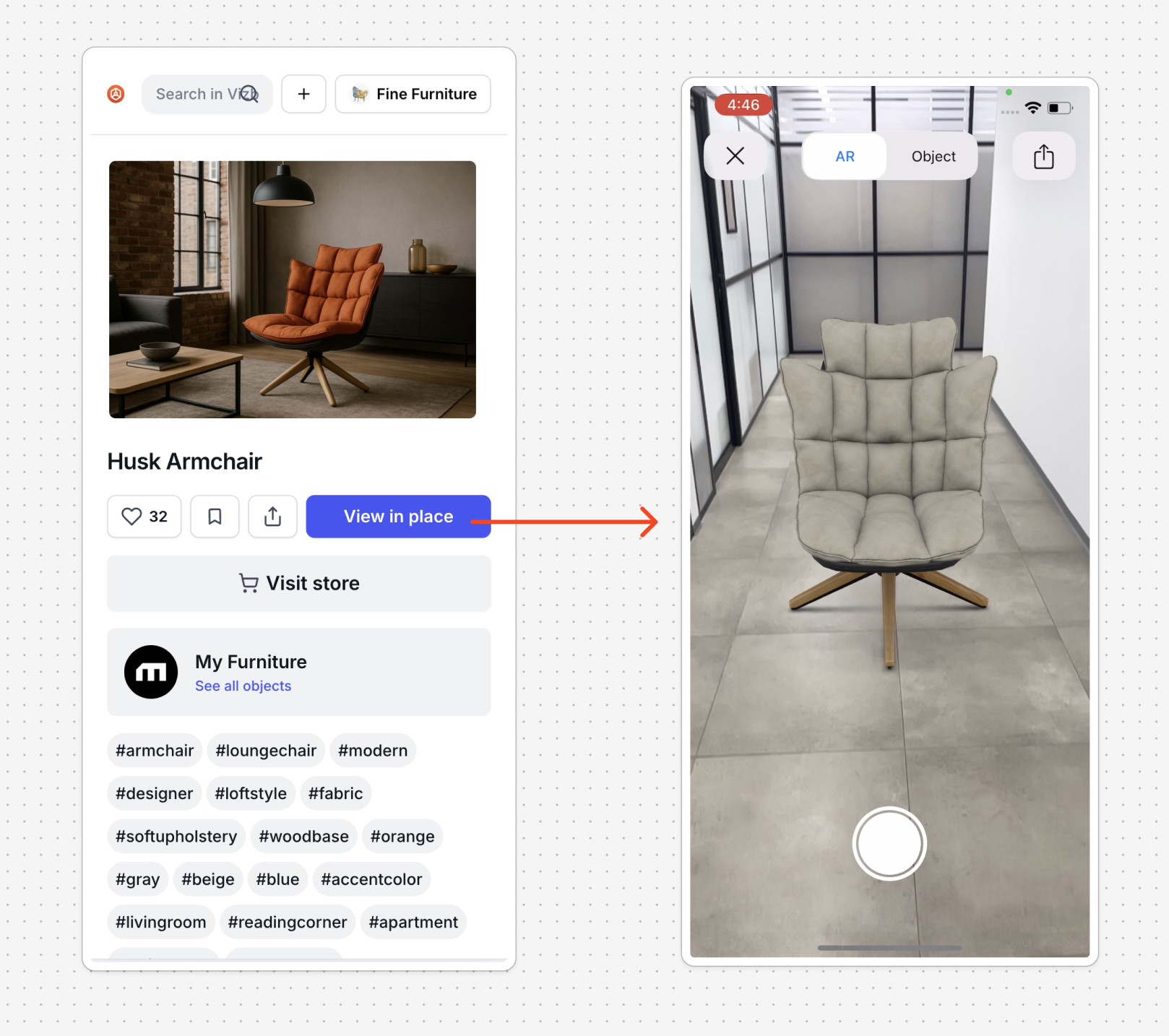
If the user opens the link from a desktop device (e.g., a laptop), a page with a QR code appears. The user is prompted to scan the QR code with a mobile device to start the AR view.

Premium AR Link can be added to any element on your website — for example, a button, an image, or an icon. You can also share it via email or messenger.

Premium AR Link is available only for Premium objects.






.svg)
.svg)
